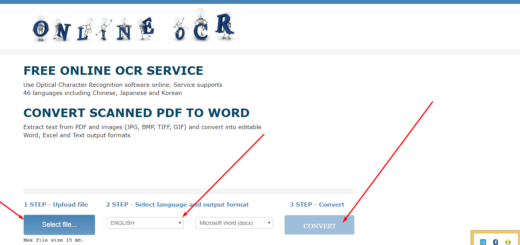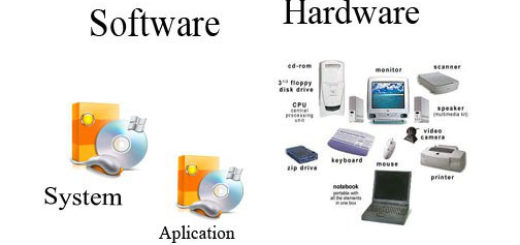How To Unlock Your Modem USB
Network service providers put lock on their modem, why do you think they do that? Their main reason is that they want to retain their customer base so that they can always get money from the services they provide to them .most people who patronize in the use of modems at one point in-time becomes dissatisfies with their internet providers service and would wish to change their providers and this makes it necessary for them to unlock their modem to enable them to use a different service providers sim-card in their modem devices.
Unlocking of modem has full potential advantages.
1. It makes the modem universal; this means you can use any network of your choice any where you are.
2. It saves cost; in case one network service is expensive you can just switch to the one you can afford and also the buying new modem when you find yourself in a different geographical location.
3. It brings healthy competition among internet service providers having realized if they play the fool people will not be using their services.
4. It brings cash, people who are knowledgeable in the unlocking of modem device charges a little for the services they provide to people who want their modem to be unlocked. Depending on the area in which you are, you can make some cash out of this.
I recalled my first experience when I wanted to unlock my modem I sent it to a mobile phone repairer and he took some money from me to work on it. He gave me some time to come for it though, because he told me sometimes it demands a little patience when working on it as it can lock permanently when you mess up with it. I was so excited when I went back he has done, it I did enjoyed using that modem because it saved me from a lot of inconveniences.
Today I can unlock most of modems myself.
Below are some the modems I can assist you unlock for free of charge.
• Huawei E155
• Huawei E1550
• Huawei E1551
• Huawei E1552
• Huawei E1553
• Huawei E155X
• Huawei E156
• Huawei E156C
• Huawei E156G
• Huawei E156X
• Huawei E158
• Huawei E160
• Huawei E1609
• Huawei E160E
• Huawei E160G
• Huawei E161
• Huawei E1612
• Huawei E1615
• Huawei E1616
• Huawei E1630
• Huawei E1632
• Huawei E166
• Huawei E166G
• Huawei E169
• Huawei E1690
• Huawei E1692
• Huawei E169G
• Huawei E170
• Huawei E170G
• Huawei E171
• Huawei E172
• Huawei E172G
• Huawei E173
• Huawei E176
• Huawei E1762
• Huawei E177
• Huawei E1780
• Huawei E180
• Huawei E1800
• Huawei E1803
• Huawei E180G
• Huawei E180S
• Huawei E181
• Huawei E182
• Huawei E1820
• Huawei E1823
• Huawei E182E
• Huawei E1831
• Huawei E188
• Huawei E196
• Huawei E2010
• Huawei E216
• Huawei E219
• Huawei E220
• Huawei E226
• Huawei E22X
• Huawei E230
• Huawei E270
• Huawei E271
• Huawei E272
• Huawei E303
• Huawei E303
• Huawei E352
• Huawei E353
• Huawei E355
• Huawei E357
• Huawei E367
• Huawei E368
• Huawei E369
• Huawei E372
• Huawei E392
• Huawei E397
• Huawei E398
• Huawei E612
• Huawei E618
• Huawei E620
• Huawei E630
• Huawei E630+
• Huawei E660
• Huawei E660A
• Huawei E800
• Huawei E870
• Huawei E880
• Huawei E968
• Huawei EG162
• Huawei EG162G
• Huawei EG602
• Huawei EG602G
• Huawei EM770
• Huawei K3565
• Huawei K3517
• Huawei K3520
• Huawei K3710
• Huawei S4011
• Huawei UMG181
• Huawei E1731
• Huawei E3131
• Huawei E3131
If you required an assistant to unlock your modem just send me the modem information in the comment box
I will need your modem model:
Your modem Type:
Your modem IMEI:
just look around the modem is written besides it and sometime under where you place the SIM-CARD or the cover in some case.
your can also feel free to share with us if you have experience in this field
thank you