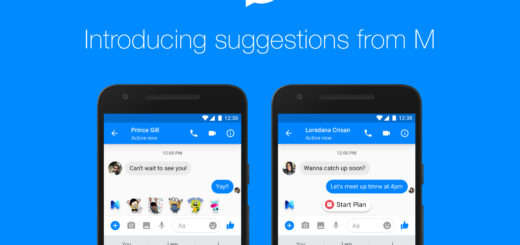Smartphone Security Tips

Should you be deploying strategies of keeping your PC secure and also doing the same thing to your smartphone? Do you think securing your smartphone really doesn’t worth it? Trust me your smartphone or even your tablet is not different from your PC.
Every month, there are several reports on various smartphone exploitation and bugs and the possibility that anybody’s smartphone can be hacked is very high. I mean very high.
Security in all its forms boils down to common sense and your smartphone is no exception.
Common sense can help you eliminate unauthorized access to your personal properties.
Trust me, taking basic precautions is the best thing you can do to protect your smartphone from malicious hackers and spammers.
Trust me, the tips I’ll show you are going to be the best tips on keeping your information protected and can protect your time and money too.
Here are the7 common-sense tips to keep your smartphone secure:
Password protect your phone
Getting this to start working for you is easy and straightforward. For most Android™ devices, go to Location & Security Settings for instructions.
iOS users can find these functions in the General options of their settings. Everything is simply around Settings.
Be vigilant
It is always better and safer to use places such as Google Play™ when you want to download apps.
Make sure you check the ratings and reviews of the application you intend to download if there is any.
And be careful of those apps that need to access your location to convey its purpose.
Take frequent data backup
This is more about protecting and restoring your information should disaster strike. With the aid of Backup Assistant Plus and Verizon Cloud, you can save your contacts, music, pictures, videos, and documents to the cloud.
Turn off Wi-Fi and Bluetooth when not in use
Whiles the Wi-Fi and Bluetooth has become an integral part of using the smartphone, you could also be tainted through them.
Thieves can use them to connect to your device and access files.
Keep your operating system and apps updated
Hackers and spammers are constantly learning how to break into people’s smartphones and PCs to get access to their personal files.
Implementation of new features is just a part of the operating system and software updates; another flavor that comes with the update is to tighten security features.
Common sense of shopping online
If you are fond of always using your smartphone for shopping online or you perform online bank transactions with your smartphone, log out of those sites once your transactions are complete.
Do not accept the prompts of storing your username and password when on public Wi-Fi.
Protect what belongs to you
It takes courage to bear the pains of missing property. According to records, more than 200, 000 devices are stolen or damaged.
You might be amazed at the outrageous amount it will cost you when trying to buy a new smartphone that compensates the missing or damaged one.
To escape this situation, consider Total Mobile Protection.
You’ll get a replacement device as fast as possible if yours is lost, stolen, damaged, or has a mechanical or electrical defect after the manufacturer’s warranty expires.
As part of phone Protection, phone companies support their products by offering protection to it users, some of these protections are normally an app powered by McAfee that protects the device against malicious software and other digital threats.
You should think Smartphone Security always so that nothing takes you by surprise.
We want to also know other common-sense tips you are using to secure your smartphone. Please kindly share by commenting below about your experience when it comes to smartphone-security.